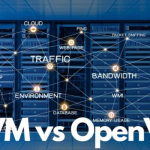What is Ransomware?
Threats can be dangerous for your system as well as your online business. There is no doubt that there are numerous applications available that can reduce the effect of online threats, malware, viruses, and much more.
But there are some threats which can be difficult to control, and one of them is Ransomware. This malware targets the user device and threatens to leak data until a ransom is paid.
Besides, it can be very dangerous for some people and can damage their personal as well as professional data.
In case you don’t know much about this malware, then here I am going to explain everything about Ransomware and how you can protect yourself from this threat.
As the name suggests, it’s a type of malware that attacks a particular file and in return, asks for ransom from the victim. It’s a serious threat and can damage your data, whether it’s personal or professional.
Most of the time, this malware can be found on those devices which have weak passwords or have download software from unknown platforms. There is not accurate tracking of this malware as it can enter from any device, website, or an application.
Other than that, the most common way through which this malware can enter is unsolicited email or various types of PDFs, Word documents, and application links.
How do you protect yourself from Ransomware?
There are no hard and fast rules to protect yourself from this malware as once it enters your device, it can visit again. So, the idea; a way to keep yourself secure from such threats is to avoid visiting unwanted websites and applications. Other than that, make sure not to respond to any emails which comprise a virus.
In order to keep your data safe, here are some tips that you can follow.
1. Don’t share your information: Don’t provide any personal information when you are responding to an email, text message, or calls.
2. Update your antivirus software: In order to protect your data from this malware, make sure to update your antivirus software regularly. There are numerous software available that offers a ransomware-spotting feature that you can use to protect your privacy.
3. Scan your emails: Before you open any email, make sure to scan and filter it first. In this way, your scanning device will automatically tell you whether your emails are safe to open or not.
4. Create an effective backup strategy: Having a backup of your files can be a vital defense and can protect you from getting hacked as well. So, make sure you know how to backup your data during malware attacks. RackNerd can provide backup server solutions as well.
5. Check your connections: The more your devices are connected, the more you have chances of getting attacked. Therefore check all connections and make sure to disconnect those whom you think can cause a severe threat.
6. Use applications for regular scanning: To protect your data, make sure you use different applications for regular scanning. In this way, you can easily get an idea about your device’s health.